Create coupons for your online store
Create coupon codes to offer discounts on products in your Website Builder online store. Customers can apply these codes during checkout.
- Go to your Secureserver.net Domain Name Web Hosting product page.
- Scroll down, expand Website Builder and select Manage next to your site.
- On your dashboard, select Marketing, and then Coupons.
- Select Add to add a new coupon.
- The fields marked with red asterisks are required, and the other fields are optional:
- Coupon code: Enter your own code or select Get a code to generate and insert a random series of numbers and letters. You can create up to 500 codes.
- Type: Choose between discounting by a fixed amount, discounting by a percentage or giving customers an option for free shipping.
- Options: Options change based on the type selected. Discounts by fixed amount or percentage can be limited to a product or category, total uses or minimum order total. Free shipping can limit total uses, require a minimum order total, and set a maximum coupon value.
- Coupon start and end: Choose to limit a coupon between certain dates or choose no end date. Start dates begin at 12:01 AM your local time and end at 11:59 PM your local time. Check your time zone in your Store Settings, which can be found from your dashboard by selecting Settings, and then General.
- Select Save. The coupons page will now list your new coupon.
- Select
 Edit next to an active coupon to change it or
Edit next to an active coupon to change it or  Delete to remove it.
Delete to remove it.
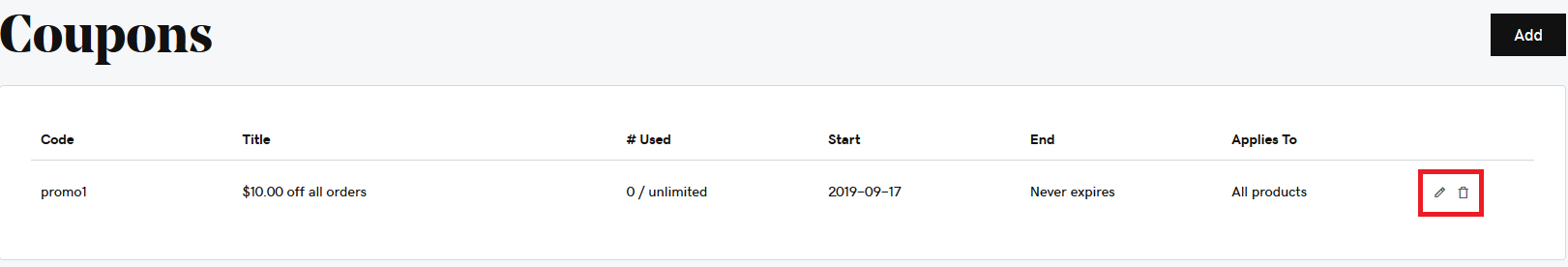
Note: Customers can only redeem one coupon per order.
More info
- Coupons can be applied to specific product categories. Add or edit product categories.
- Coupons help you set up temporary free or reduced shipping. For constant free shipping, add a shipping method.
- Set up taxes to make sure customers see accurate costs at checkout.